Program 1
Private Sub Command1_Click()
Dim S As String
Text5.Text = “20″ & Left(Text2.Text, 2)
S = Mid(Text2.Text, 3, 1)
If S = “1″ Then
Text3.Text = “Sistem Informasi”
ElseIf S = “2″ Then
Text3.Text = “Manajemen Informatika”
ElseIf S = “3″ Then
Text3.Text = “Tehnik Informatika”
ElseIf S = “4″ Then
Text3.Text = “Manajemen & Komp. Akuntansi”
End If
S = Mid(Text2.Text, 4, 2)
If S = “01″ Then
Text4.Text = “Strata Satu”
ElseIf S = “02″ Then
Text4.Text = “Diploma Tiga”
ElseIf S = “03″ Then
Text4.Text = “Diploma Empat”
ElseIf S = “04″ Then
Text4.Text = “Diploma Dua”
End If
Text6.Text = Right(Text2.Text, 3)
End Sub
Private Sub Command2_Click()
Text1.SetFocus
Text1.Text = “”
Text2.Text = “”
Text3.Text = “”
Text4.Text = “”
Text5.Text = “”
Text6.Text = “”
End Sub
Private Sub Command3_Click()
Text1.SetFocus
Text1.Text = “”
Text2.Text = “”
Text3.Text = “”
Text4.Text = “”
Text5.Text = “”
Text6.Text = “”
End Sub
Private Sub Command4_Click()
End
End Sub
Private Sub Text1_KEYPRESS(KEYASCII As Integer)
If KEYASCII = 13 Then
Text2.SetFocus
End If
End Sub
Program 2
Source Code :
Private Sub Command1_Click()
Dim S As String
S = Mid(Combo1.Text, 3, 3)
If S = “SIM” Then
Text1.Text = “Sistem Informasi Manajemen”
Text2.Text = “Yati Nur Oktavia”
Text5.Text = 75900
ElseIf S = “EDP” Then
Text1.Text = “Elektronik Data Processing”
Text2.Text = “Imam Tarmizi”
Text5.Text = 62000
ElseIf S = “MNJ” Then
Text1.Text = “Manajemen”
Text2.Text = “Valentina Mariana Adiwiyanti”
Text5.Text = 42000
ElseIf S = “CDR” Then
Text1.Text = “Corel Draw”
Text2.Text = “Riyan Suhandi”
Text5.Text = 53000
ElseIf S = “RLP” Then
Text1.Text = “Rekayasa Perangkat Lunak”
Text2.Text = “Sinta Umpu Singa”
Text5.Text = 83000
End If
S = Left(Combo1.Text, 1)
If S = “A” Then
Text4.Text = “Andi Offset Yogyakarta”
ElseIf S = “I” Then
Text4.Text = “Indah Surabaya”
ElseIf S = “S” Then
Text4.Text = “Salemba Empat”
ElseIf S = “E” Then
Text4.Text = “Elek Media Komputindo”
ElseIf S = “M” Then
Text4.Text = “Maxicom”
End If
S = Right(Combo1.Text, 2)
If S = “01″ Then
Text3.Text = “2001″
ElseIf S = “02″ Then
Text3.Text = “2002″
ElseIf S = “03″ Then
Text3.Text = “2003″
ElseIf S = “04″ Then
Text3.Text = “2004″
ElseIf S = “05″ Then
Text3.Text = “2005″
End If
End Sub
Private Sub Command2_Click()
Combo1.Text = “”
Text1.Text = “”
Text2.Text = “”
Text3.Text = “”
Text4.Text = “”
Text5.Text = “”
Text1.SetFocus
End Sub
Private Sub Command3_Click()
Combo1.Text = “”
Text1.Text = “”
Text2.Text = “”
Text3.Text = “”
Text4.Text = “”
Text5.Text = “”
Text1.SetFocus
End Sub
Private Sub Command4_Click()
End
End Sub
Private Sub Form_Load()
Combo1.AddItem “A-SIM-01″
Combo1.AddItem “I-EDP-02″
Combo1.AddItem “S-MNJ-03″
Combo1.AddItem “E-CDR-04″
Combo1.AddItem “M-RLP-05″
End Sub
Program 3
Source Code
Private Sub Command1_Click()
Dim S As String
S = Mid(Combo1.Text, 1, 3)
If S = “SIM” Then
Text1.Text = “Sistem Informasi Manajemen”
Text2.Text = “Fadiya Ulfa”
Text5.Text = 75900
ElseIf S = “EDP” Then
Text1.Text = “Elektronik Data Processing”
Text2.Text = “Nurul Agustina”
Text5.Text = 62000
ElseIf S = “MNJ” Then
Text1.Text = “Manajemen”
Text2.Text = “Rian Hidayat”
Text5.Text = 42000
ElseIf S = “CDR” Then
Text1.Text = “Corel Draw”
Text2.Text = “Siti Nur Khotimah”
Text5.Text = 53000
ElseIf S = “RPL” Then
Text1.Text = “Rekayasa Perangkat Lunak”
Text2.Text = “Winda Erlianti”
Text5.Text = 83000
End If
S = Right(Combo1.Text, 1)
If S = “A” Then
Text4.Text = “Andi Offset Yogyakarta”
ElseIf S = “I” Then
Text4.Text = “Indah Surabaya”
ElseIf S = “S” Then
Text4.Text = “Salemba Empat”
ElseIf S = “E” Then
Text4.Text = “Elek Media Komputindo”
ElseIf S = “M” Then
Text4.Text = “Maxicom”
End If
S = Mid(Combo1.Text, 5, 2)
If S = “09″ Then
Text3.Text = “2009″
ElseIf S = “10″ Then
Text3.Text = “2010″
ElseIf S = “11″ Then
Text3.Text = “2011″
ElseIf S = “12″ Then
Text3.Text = “2012″
ElseIf S = “13″ Then
Text3.Text = “2013″
End If
End Sub
Private Sub Command2_Click()
Combo1.Text = “”
Text1.Text = “”
Text2.Text = “”
Text3.Text = “”
Text4.Text = “”
Text5.Text = “”
Text1.SetFocus
End Sub
Private Sub Command3_Click()
Combo1.Text = “”
Text1.Text = “”
Text2.Text = “”
Text3.Text = “”
Text4.Text = “”
Text5.Text = “”
Text1.SetFocus
End Sub
Private Sub Command4_Click()
End
End Sub
Private Sub Form_Load()
Combo1.AddItem “SIM-09-A”
Combo1.AddItem “EDP-10-I”
Combo1.AddItem “MNJ-11-S”
Combo1.AddItem “CDR-12-E”
Combo1.AddItem “RPL-13-M”
End Sub
Program 4
Source Code :
Private Sub Command1_Click()
Dim S As String
S = Mid(Text11.Text, 1, 4)
v4.Text = S
S = Mid(Text11.Text, 5, 1)
If S = “A” Then
Text1.Text = “A”
Text5.Text = “Manajer”
Text7.Text = “4000000″
Text8.Text = “1025000″
Text9.Text = (Val(Text7.Text) + Val(Text8.Text))
ElseIf S = “B” Then
Text1.Text = “B”
Text5.Text = “Ka. Seksi”
Text7.Text = “3500000″
Text8.Text = “975000″
Text9.Text = (Val(Text7.Text) + Val(Text8.Text))
ElseIf S = “C” Then
Text1.Text = “C”
Text5.Text = “Staff”
Text7.Text = “3000000″
Text8.Text = “925000″
Text9.Text = (Val(Text7.Text) + Val(Text8.Text))
End If
S = Mid(Text11.Text, 7, 1)
If S = “S” Then
Text2.Text = “S”
Text3.Text = “Single”
ElseIf S = “M” Then
Text2.Text = “M”
Text3.Text = “Menikah”
ElseIf S = “J” Then
Text2.Text = “J”
Text3.Text = “Janda”
ElseIf S = “D” Then
txtAdi2.Text = “D”
Text3.Text = “Duda”
End If
S = Right(txtAdi11.Text, 3)
If S = “KEU” Then
Text6.Text = “Accounting”
ElseIf S = “ADM” Then
Text6.Text = “Administrasi”
ElseIf S = “SDM” Then
Text6.Text = “General Affair”
ElseIf S = “EDP” Then
Text6.Text = “IT Unit”
ElseIf S = “SPM” Then
Text6.Text = “Security”
End If
End Sub
Private Sub Command2_Click()
Text1.Text = “”
Text2.Text = “”
Text3.Text = “”
Text4.Text = “”
Text5.Text = “”
Text6.Text = “”
Text7.Text = “”
Text8.Text = “”
Text9.Text = “”
Text10.Text = “”
Text11.Text = “”
Text10.SetFocus
End Sub
Private Sub Command3_Click()
Text1.Text = “”
Text2.Text = “”
Text3.Text = “”
Text4.Text = “”
Text5.Text = “”
Text6.Text = “”
Text7.Text = “”
Text8.Text = “”
Text9.Text = “”
Text10.Text = “”
Text11.Text = “”
Text10.SetFocus
End Sub
Private Sub Command4_Click()
End
End Sub

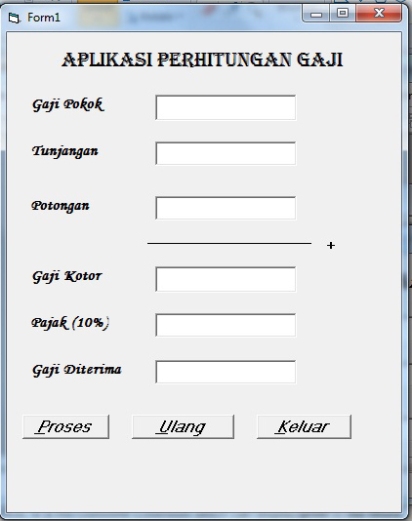
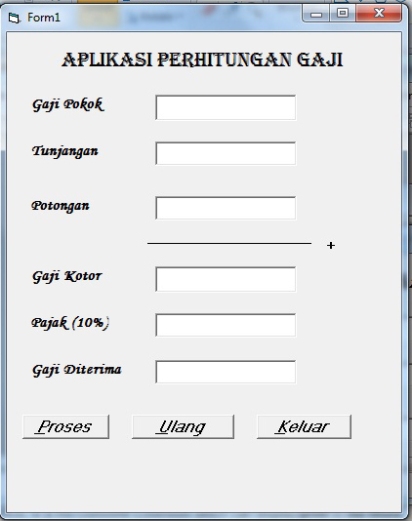
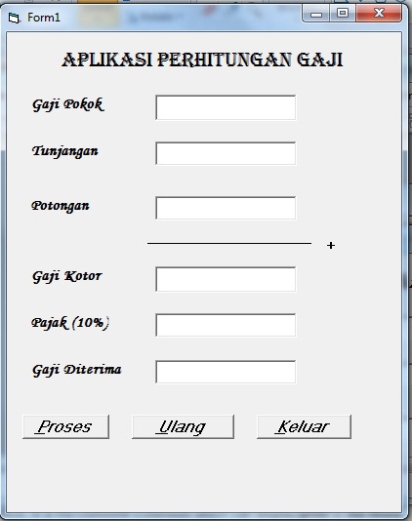
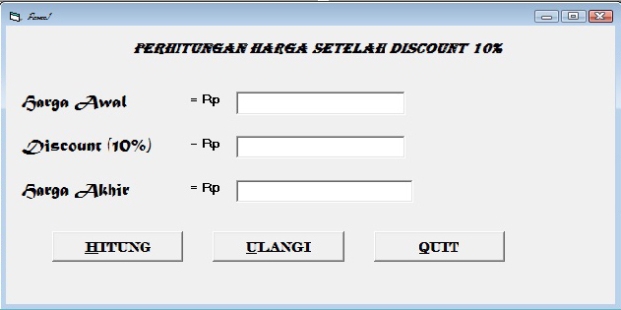
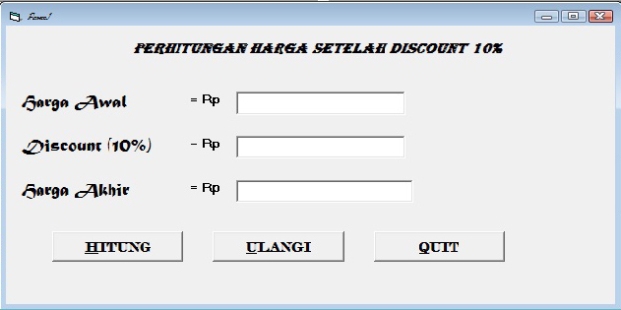
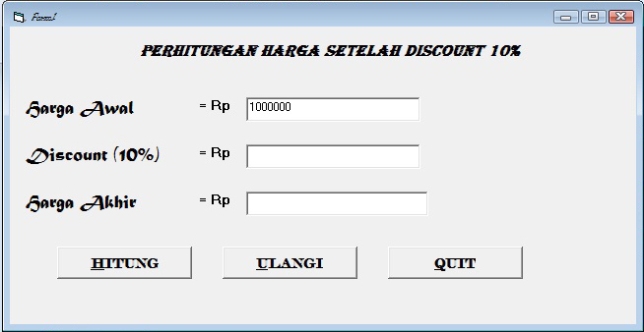
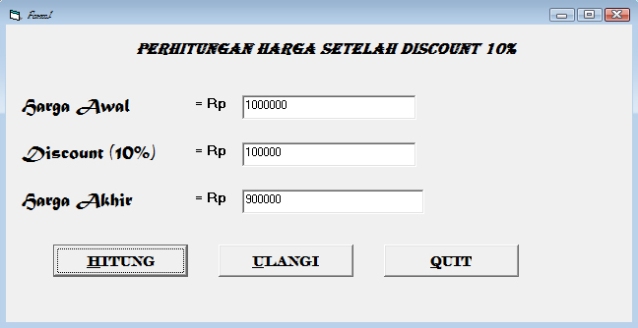
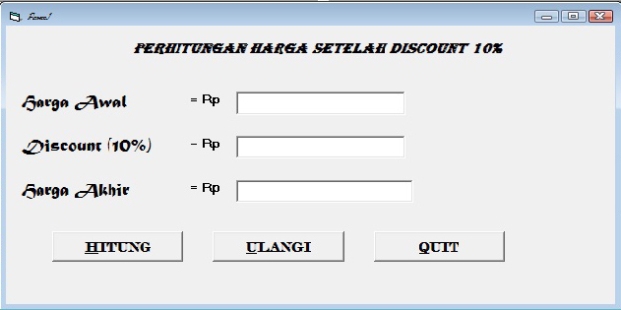
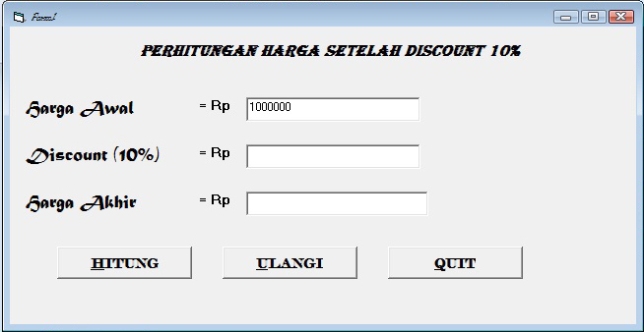
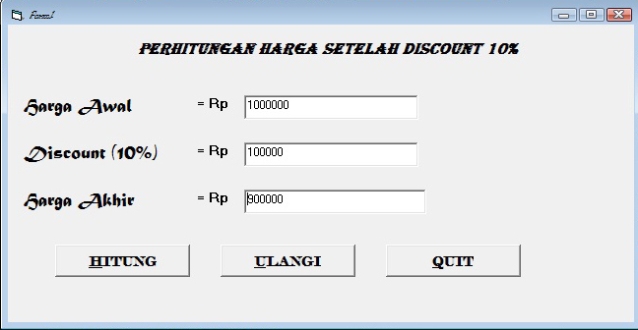
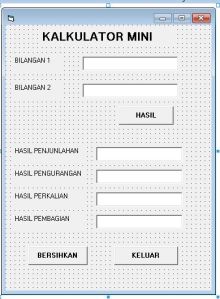
 Di dunia, wanita saleha akan menjadi cahaya bagi keluarga dan berperan melahirkan generasi dambaan. Jika ia wafat, Allah akan menjadikan bidadari di surga. Kemuliaan wanita saleha digambarkan Rasulullah SAW dalam sabdanya. “Dunia ini adalah perhiasan dan sebaik-baik perhatian adalah wanita saleha” (HR. Muslim)
Di dunia, wanita saleha akan menjadi cahaya bagi keluarga dan berperan melahirkan generasi dambaan. Jika ia wafat, Allah akan menjadikan bidadari di surga. Kemuliaan wanita saleha digambarkan Rasulullah SAW dalam sabdanya. “Dunia ini adalah perhiasan dan sebaik-baik perhatian adalah wanita saleha” (HR. Muslim)  Di era yang serba bergerak dinamis ini, kemudian kita kenal sebuah istilah yang sering kita sebut sebagai teknologi. Ya, teknologi merupakan sebuah kemajuan besar terhadap pemikiran dan ide serta gagasan dari manusia. Oleh karena itu, teknologi mempunyai peranan penting dalam membantu setiap pekerjaan dan aktifitas yang dilakukan oleh manusia karena esensi dari teknologi itu sendiri ialah membantu dan mempermudah manusia dari segala urusan yang ada.
Di era yang serba bergerak dinamis ini, kemudian kita kenal sebuah istilah yang sering kita sebut sebagai teknologi. Ya, teknologi merupakan sebuah kemajuan besar terhadap pemikiran dan ide serta gagasan dari manusia. Oleh karena itu, teknologi mempunyai peranan penting dalam membantu setiap pekerjaan dan aktifitas yang dilakukan oleh manusia karena esensi dari teknologi itu sendiri ialah membantu dan mempermudah manusia dari segala urusan yang ada.  Tren mobile juga melanda dunia kesehatan. Teknologi baru untuk mendeteksi penyakit Parkinson menggunakan ponsel tengah dikembangkan melalui The Parkinson’s Voice Initiative, sebuah proyek untuk membantu para penderita Parkinson.
Tren mobile juga melanda dunia kesehatan. Teknologi baru untuk mendeteksi penyakit Parkinson menggunakan ponsel tengah dikembangkan melalui The Parkinson’s Voice Initiative, sebuah proyek untuk membantu para penderita Parkinson. Belanja online dengan kartu kredit? Ah, itu sudah biasa. Bagaimana dengan membeli barang di internet hanya dengan mengirim tweet?
Belanja online dengan kartu kredit? Ah, itu sudah biasa. Bagaimana dengan membeli barang di internet hanya dengan mengirim tweet? Pengguna rumahan dan perorangan di Indonesia yang ingin mendapatkan productivity suite dengan harga “bersahabat” kini memiliki pilihan baru: Office 365.
Pengguna rumahan dan perorangan di Indonesia yang ingin mendapatkan productivity suite dengan harga “bersahabat” kini memiliki pilihan baru: Office 365. Ternyata secangkir kopi hangat atau segelas es sirup dingin bisa dipakai untuk mengisi baterai smartphone. Bagaimana caranya? Dengan memakai produk charger bernama One Puck dari perushaaan Epiphany Labs ini.
Ternyata secangkir kopi hangat atau segelas es sirup dingin bisa dipakai untuk mengisi baterai smartphone. Bagaimana caranya? Dengan memakai produk charger bernama One Puck dari perushaaan Epiphany Labs ini.